Cinematic Rendering Tip ~ 3DS Max

Here is a tip on saving time when rendering 3D scenes for animation. What I usually do is to render my scene with as few lights as possible, limiting to 1 key light and one fill light, this cuts back on the amount of raytracing the 3D program has to do.
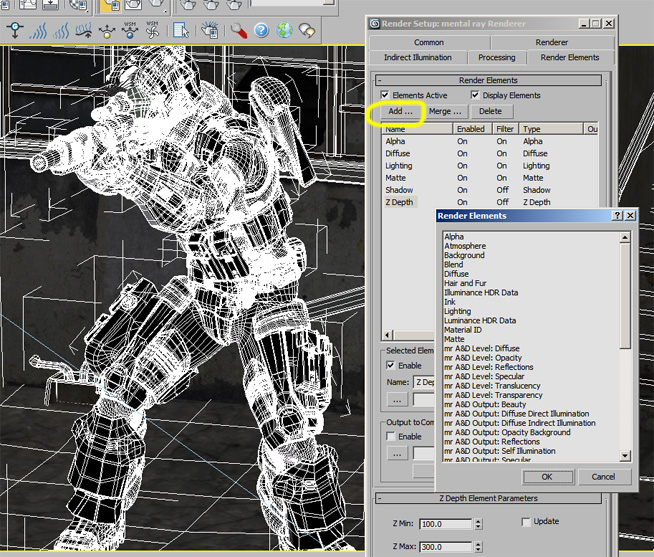
I also render in passes with Alpha Channel, Z-Depth, Reflection, and Motion Vectors as separate files, I then head to After Effects and do the post production there. Here is an example of such an application, and how lighting plays a huge role in setting the mood for a 3D scene. Enjoy.
This particular cinematic was created for a company based in San Francisco, CA. They needed a tense looking scene for a video game cinematic.
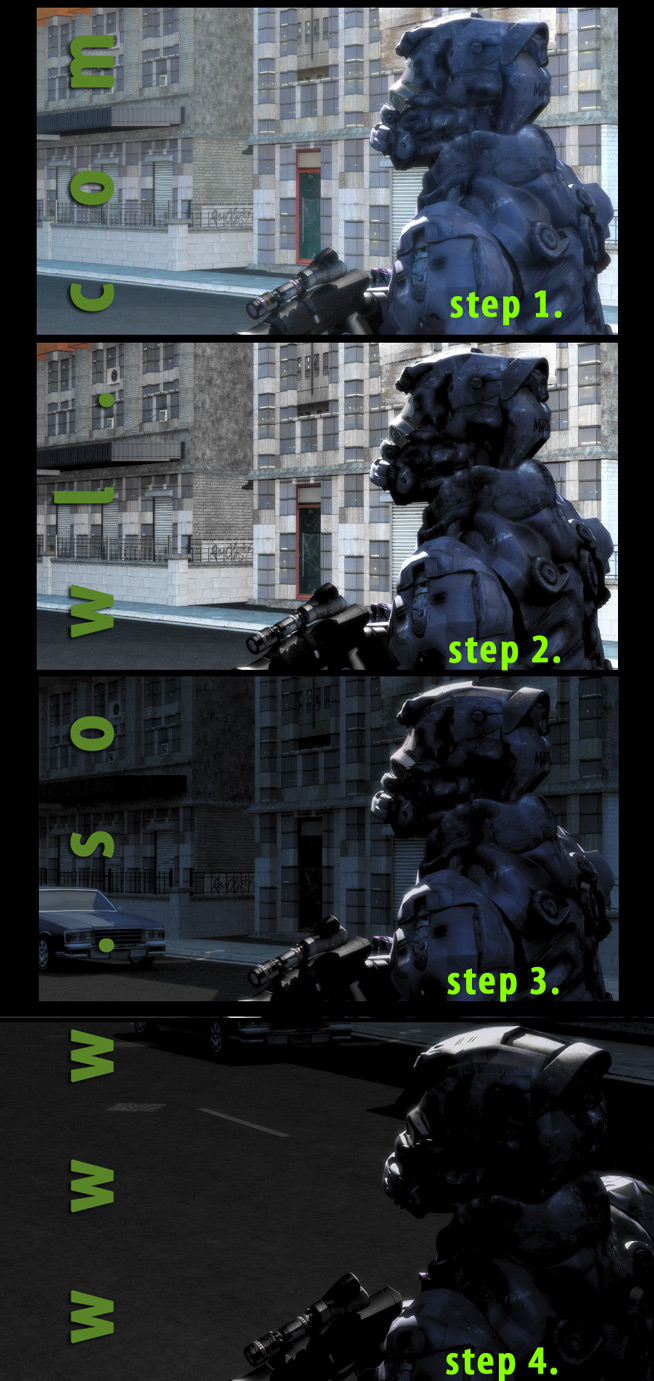
There are no comments, yet.
Why don’t you be the first? Come on, you know you want to!